Once you’ve download the YouVersion Bible app on to your device you can search for and start a Bible reading plan.
For 2025 we are recommending one of the following Bible reading plans:
-
The Bible Recap With Tara-Leigh Cobble – This is a one-year reading plan that takes you through the Old Testament and New Testament (the entire Bible) in chronological order.
- New Testament in a Year – This Plan will lead you through the New Testament in one year. Each book includes videos specifically designed to enhance your understanding and engagement with Scripture.
If you are new to daily Bible reading we recommend you go with the New Testament in a Year. You decide which plan to start.
To start a Bible reading plan:
- Open the Bible app on your device.
- Tap the Plans icon at the bottom of the screen.
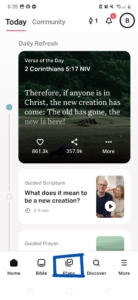
- Tap the magnifying glass search icon at the top right corner of the screen and then enter the name of the plan you wish to start in the Search Plans field that appears at the top of the screen.
- new testament in a year
- or, the bible recap
- You may need to scroll down through the list of search results to find the one that we are recommending. Here are the icons you are looking for.
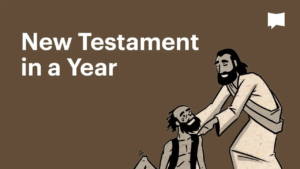

- Once you’ve found the Bible reading plan that you want to start. Tap on it and then tap the Start Plan button.

- You then tap the Start Reading button to start the plan.
- If you get too far behind on the daily reading, don’t give up! Tap the Catch me up button to get back on track.




